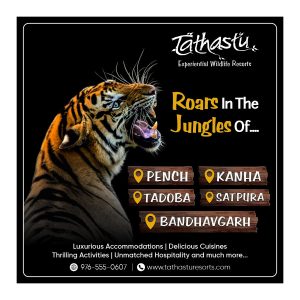WhatsApp has launched a new feature that enables users to transfer their chat history from an old phone to a new one using a QR code. This faster and more convenient method applies when users switch to a new device with the same operating system, utilizing a local Wi-Fi connection for data transfer.
To transfer chat history using the QR code method, users must ensure that both phones are powered on and connected to the same Wi-Fi network. Users can navigate to WhatsApp settings on the old device, then go to Chats > Chat transfer. Following these steps, they will be prompted to scan a QR code displayed on the new phone, completing the transfer process.
WhatsApp emphasizes the security and privacy benefits of this new QR code process compared to unofficial third-party apps or cloud services. The data transfer occurs solely between the two devices and is fully encrypted throughout the process.
Previously, WhatsApp relied on cloud backups to move data between devices with the same operating system. However, the new QR code-based method eliminates the need for cloud backups, simplifying the transfer process. Nevertheless, it is still recommended to back up data as a precautionary measure regularly.
This innovative solution allows users to transfer large media files and attachments swiftly, eliminating the need to perform separate backups and restoration of chat history. It particularly benefits users dealing with large files that were previously challenging to preserve.
While WhatsApp supports migration from iOS to Android and vice versa, both methods involve more steps compared to the straightforward process of scanning a QR code.
In addition to this chat history transfer feature, WhatsApp has recently introduced a multi-device functionality that enables users to utilize a single account across multiple devices, including phones. These updates reflect WhatsApp’s commitment to enhancing user experience and providing seamless communication solutions.
👉 Click here to read the latest Gujarat news on TheLiveAhmedabad.com