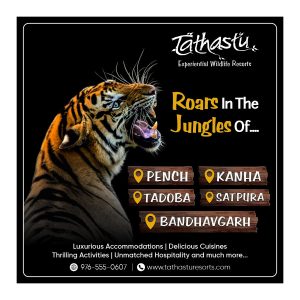Do you know why it is important to manage and optimize the colors of photos to give them an engaging look? Colors play an important role in the photos that directly uplift the aesthetics of them. If the photos are taken poorly, the first thing that gets affected will be the colors. There could be several reasons why the colors of the photos fail to come out well. In all such cases, you don’t need to throw or delete those photos due to poor colors. Instead, you must opt for color optimization to instantly fix the photos.
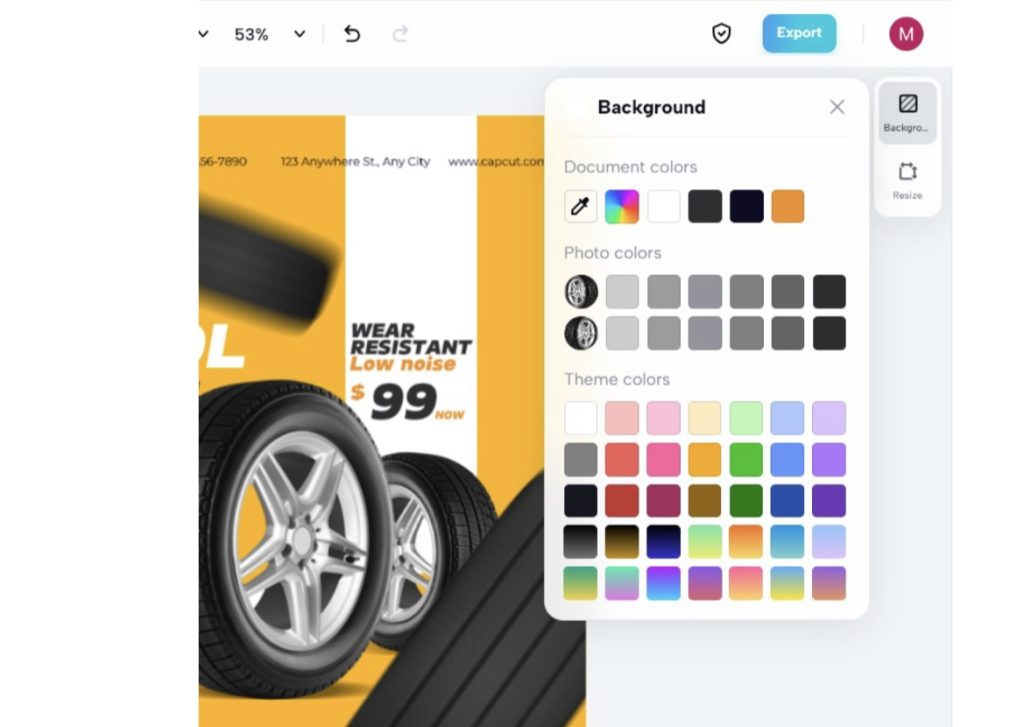
What is Color Optimization?
For many of you, color optimization might be the new term. However, it is not new but is a crucial part of the era of photography. Optimizing colors means reviving the true colors of the photos to make them look brighter and charming. Instead of manually working the brightness, contrast, hues, saturations, etc., you can now easily and quickly optimize the colors of your photos through AI. CapCut creative suite’s online photo editor is the one that helps create viral photos through effective color optimization.
Does Color Optimization Work?
Yes, color optimization works 100% and creates actual and precise results when you do it via CapCut’s online photo editor. The CapCut online photo editor helps create photos that speak up for themselves by working on their colors. The best thing here is that this incredible editor doesn’t require you to spend hours optimizing the colors of your photos. Instead, you can instantly optimize the photos’ colors with just one click on the color optimization button.
When you click on the color optimization button, the editor itself starts creating the most suitable, relevant, and matching color palettes for your photos. Out of these matching color palettes, you can apply anyone to your photo that suits you more or that makes it look more beautiful.
Does CapCut Online Editor Charge for Color Optimization?
No, the CapCut online photo editor doesn’t charge anything for color optimization. Instead, its color optimization feature is free to use for all people. All you need to do it to create your free account on this online editor and upload any photo here for color optimization. After uploading the photo, you can instantly rush to optimize its colors using one-click color optimization. Within seconds, the editor will yield the best results for your photo’s color optimization without charging you anything.
How to Color Optimize Your Photos With CapCut Online Photo Editor?
If you are curious to find out how to color optimize your photos using the CapCut online photo editor, here are the steps to do it.
- Step 1: Sign up
The first step is the signup. Sign-up is a crucial task to start using this online editor. For signup, you will visit the www.capcut.com site and use the signup button there to create your account. After creating your account, the editor will ask you to verify it by sending the verification email to your email ID. Follow this verification link to verify and sign in to your account. After signing in, click on the online photo editor under the magic tools.
- Step 2: Upload Photo
When an online photo editor opens on your screen, click on the upload button to add any photo to this editor’s interface. You can also use one of the sample photos that are available on the editor and are free to use for all. Besides, you can also upload any photo by using your Google Drive. Importing photos through Cloud and Dropbox is also available here.
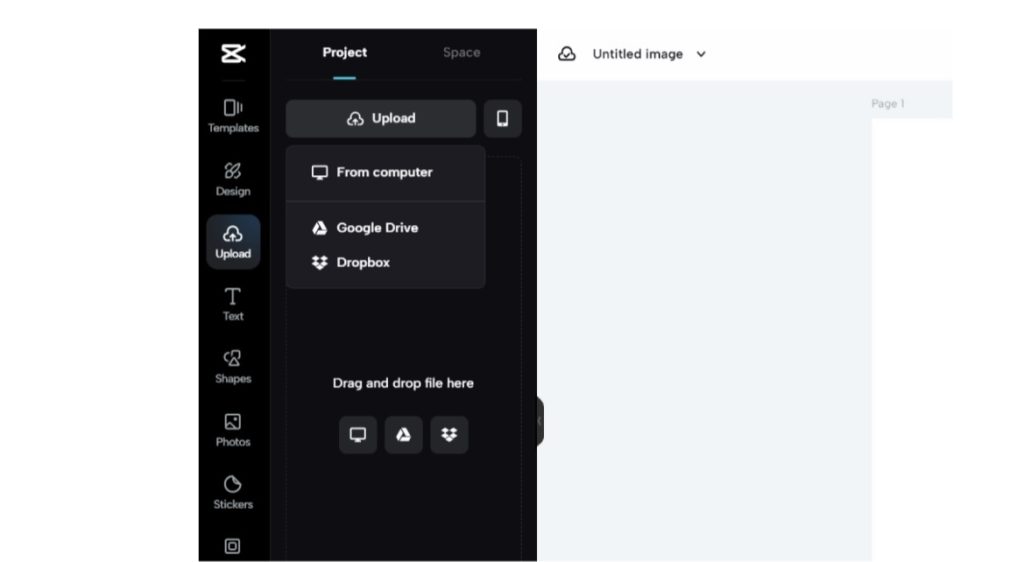
- Step 3: Color Optimize Your Photo
After uploading the photo, let’s start color-optimizing it. To color-optimize your photo, you will first click on the design button. From there, you will now click on the color optimize button. As soon as you click on it, the editor will start making the desired edits to your photos. It beautifully the colors of your photo along with giving you a great range of more color palettes in case you want to pick up the one yourself. You can also make other edits to your photos. Besides photos, you can also use this editor’s AI video generator to create impressive videos.
- Step 4: Export
On the top of your screen, slightly on the right side, you will see the export button. Click on it to download/save your photo to your device.
Conclusion
CapCut online photo editor is everyone’s top pick when it comes to optimizing the colors of photos using the AI intelligent tool. With just one click, you can revive the colors of your photos to make them look lively once again and that’s even without paying anything to the editor in return.
👉 Click here to read the latest Gujarat news on TheLiveAhmedabad.com