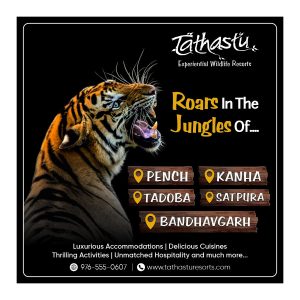WhatsApp has allowed Android users to back up their chats on Google Drive for free without using up their available storage. However, there’s a change on the horizon. Starting in the first quarter of this year, WhatsApp chat backups for Android users will start counting against their Google Drive storage limit. Currently, all users enjoy 15GB of free storage on Google Drive. Including WhatsApp chat backups in this 15GB may lead users to reach their storage limit faster, especially considering that these backups also contain photos.
you can now get extra storage on Google Drive by paying just Rs 35 per month. Interested to know how? Keep reading for the details.
If you’re looking to get more storage for your WhatsApp chats, by subscribing to Google One. Google One is a set of subscription plans linked with Google Drive. There are three main plans available on a monthly or annual basis. The monthly options are Basic (100GB) for Rs 130 per month, Standard (200GB) for Rs 210 per month, and Premium (2TB) for Rs 650 per month. Currently, Google is offering a special discount where you can get the Basic plan for Rs 35, the Standard plan for Rs 50, and the Premium plan for Rs 160 per month. This means you can enjoy an additional 100GB of storage for your WhatsApp chats at an affordable rate.
The Google One discounted fee for additional storage is valid for three months only. After this period, regular charges will apply.
Additionally, there’s a special discount on Annual Basic and Standard Google One plans. The Basic plan, originally Rs 390 for three months, now costs Rs 100 for the same period. The Standard plan is priced at Rs 160 for three months, down from Rs 630. However, there is no discount for the Premium tier in the Annual plans.
However, If you’re not interested in a Google One subscription, there’s a smart way to use your storage efficiently and save extra space for backing up WhatsApp chats. Since photos take up a significant amount of space, you can go to WhatsApp settings, then navigate to Storage and Data, and select Manage Storage. Here, WhatsApp offers different methods to effectively reduce storage usage, helping you maximize the free 15GB allocation without incurring additional costs.
👉 Click here to read the latest Gujarat news on TheLiveAhmedabad.com