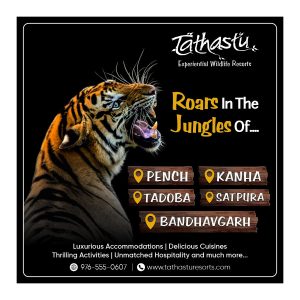In today’s diverse and technologically driven world, we are surrounded by various smartphones of different companies. Among all these companies, Samsung has established itself as an advanced company that provides the latest technology and innovation. Samsung phones offer stunning displays, powerful performance, longevity, and great camera quality. Samsung phones stand out in all the different companies.
Nobody likes to have any trouble with their smartphones. Likewise it can be very irritating if any issue occurs on your Samsung smartphone. There are several issues that can occur like battery issues, software issues, connectivity problems, not registered on a network issue, etc. One of the major issues is that the Samsung phone shows that it is not registered on a network by which people are facing network problem in their sim, and rendering them unable to use that sim card. so below we have given to solution of this problem by reading which you can solve your problem within minutes.
What does ‘Not registered on a network’ mean?
If this error is displayed on your Samsung phone, then this means that your SIM card can’t connect to the network of the cell provider.
Well, every issue has a solution to it. Below given is a proper guide to help you get your Samsung phone back to normal and working efficiently: –
1. Restart The Samsung Phone: Generally restarting the phone solves most of the issues. Switch off the phone and wait for some time. After some time, switch on the phone. This step might clear all the issues and solve the ‘not registered on a network’ issue.
2. Update The Samsung Phone: Keeping your phone updated is the only way to make your phone work smoothly. You must ensure that your system is up-to-date. You can check the updates by going to “Settings” of your samsung phone and then go to “Software update”. If there is any update available then do it. This step might solve your ‘not registered on a network’ problem.
3. Reinsert The SIM Card: It can be a possibility that your SIM card is causing the issue. You can remove it and then again reinsert it to check whether it is the issue or not. This might solve your issue on the Samsung phone.
4. Choose your network manually: You should ensure that the correct network carrier is selected on your Samsung phone. You can check or change it by going to “Settings” and then go to “Connections” and then go to “Mobile Networks”. After this go to “Network operators” and then select your desired network carrier from the given list.
5. Coordinate with your mobile carrier: You can call your provider so that they can help you solve your problem. The problem could be a network outage or maybe a SIM related issue. In this your mobile carrier can help you and you have to be patient for the issue to be solved.
6. Use a spare SIM Card: The issue may be in the SIM card. So, you can take another spare SIM card and insert it in your phone and check whether you are still facing the issue or not.
7. Disable all the network connections: Another method to try is to disable all your network connections. This simply means to put your Samsung smartphone on “Airplane mode” for some time. After some duration, set the phone to non-airplane mode and see if the issue is solved or not.
8. Check the IMEI number: This is also a very crucial step. You can check your IMEI number by dialling “ *#06# ”. If the number matches the IMEI number on your smartphone box then it is okay. And if it doesn’t match then contact your mobile provider.
9. Do a factory reset: If you have tried and tested all the above-mentioned methods then you can go for a factory reset at last. Make sure that you know that this process will delete all your data, so do a backup of the date. You can do this method by going to “Settings” and then “General Management” and then click on “Reset”.
Experiencing this issue can be quite frustrating but all you have to do is be patient and handle it efficiently. Follow the above given steps and you will definitely find a solution. If all the steps fail to give you your desired solution, then don’t hesitate to contact your carrier. Your carrier may have the perfect solution for your problem. Being a Samsung smartphone user, you should tackle these issues very easily.
👉 Click here to read the latest Gujarat news on TheLiveAhmedabad.com