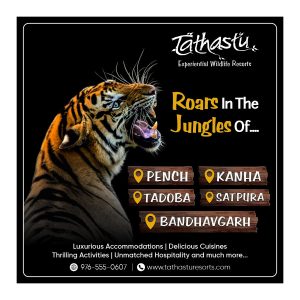The National Testing Agency (NTA) has declared the Joint Entrance Examination (JEE) Main 2024 result. To check the JEE Main 2024 session 1 results, candidates can have to visit the official website – jeemain.nta.ac.in. The NTA has also released the final answer key for the BTech paper at the same website.
To download your NTA JEE Main Result 2024 score card, students have to visit the official website and key in their required credentials such as registration number and password to login. Once successfully logged in, students will be able to check their score card in their student profile.
Nearly 12 lakh candidates have registered for the JEE Main January-February session this year.
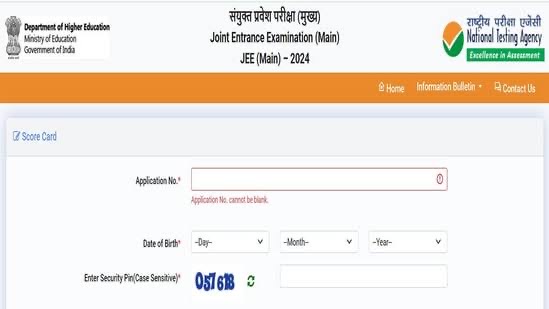
JEE Main Session 1 Result 2024 Live Updates: How to check JEE result?
Check steps to download scorecard tonight for JEE Main 2024 Session 1
Step 1: Visit the official JEE Main result website – jeemain.nta.ac.in.
Step 2: Choose the option “View score card” or “View JEE Main 2024 result.”
Step 3: Enter your application number and password.
Step 4: Your complete NTA JEE Main result will appear on the screen, displaying your scores.
Step 5: Remember to print out and save the JEE result page for future reference.
👉 Click here to read the latest Gujarat news on TheLiveAhmedabad.com