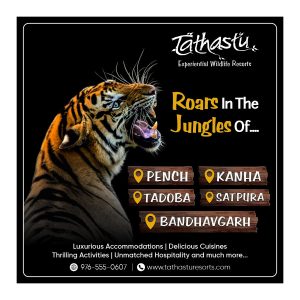Nagpur’s Dr. Babasaheb Ambedkar International Airport now offers the Digi Yatra service, enabling passengers to enjoy faster entry, speedy check-in, and boarding for their flights.
Abid Ruhi, General Manager of Nagpur airport, mentioned, “The Digi Yatra facility was installed approximately 10 days ago and is currently undergoing testing at the Nagpur airport. It is in the trial phase and will be officially launched after receiving security clearance from the Airport Security Department, This clearance is expected soon.”
Even though the Digi Yatra facility is still undergoing testing at Nagpur airport, it is already being widely used by people from other cities. This innovative system enables passengers to seamlessly link their tickets and boarding passes with their virtual identities.
As a result, a dedicated entrance has been opened at Nagpur airport for passengers registered with the Digi Yatra app. Here’s a step-by-step guide on how to utilize the Digi Yatra facility:
Step 1: Download the Digi Yatra app by DigiYatra Foundation from the Play Store (Android) or App Store (iOS) and register using your mobile number and OTP.
Step 2: Complete registration by providing your credentials, taking a selfie, and verifying with OTP.
Step 3: Navigate to the ‘Wallet’ icon and follow the prompts to update necessary identity and health credentials. Easily obtain your identity credential from Digi Locker (or download the app and register under Digi Locker if needed).
Step 4: Access the ‘Your Upcoming Travel’ icon to upload your travel schedule. Passengers can then link their Digi Yatra IDs with their current or future flight bookings or boarding passes.
On the day of your travel, simply scan your face using the Digi Yatra face pod located at the airport. Proceed to the pre-security hold area and undergo E-Gate verification at the face pod. Complete integrated security check-point authentication at the face pod, and then proceed for self-boarding at any departure gate.
👉 Click here to read the latest Gujarat news on TheLiveAhmedabad.com