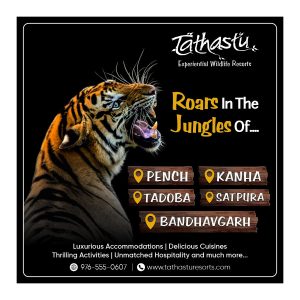The Indian government has extended the deadline for citizens to update their Aadhaar card details free of charge until September 14, 2024. Announced by the Unique Identification Authority of India (UIDAI), this extension gives residents an extra three months to update their Aadhaar information accurately without any fees..
Aadhaar, a 12-digit unique identification number, is issued to Indian residents based on their biometric and demographic data. This system aims to eliminate duplicate and fake identities, ensuring a more transparent and secure process for accessing various government and financial services.
Why it is important to update Aadhaar
Keeping Aadhaar details current is essential for uninterrupted access to government services and financial systems. As a primary tool for identity verification, regular updates help prevent identity duplication and detect fraud, enhancing security and service efficiency.
Updating Aadhaar is mandatory under the Aadhaar Enrolment and Update Regulations, 2016, requiring individuals to update their Proof of Identity (POI) and Proof of Address (POA) documents every ten years from their Aadhaar enrollment date. This ensures the database remains accurate and reflects any changes in personal information, such as address, name, or marital status. Additionally, children’s biometric details must be updated at ages 5 and 15 to maintain record integrity. For biometric updates like facial photographs, iris scans, or fingerprints, a visit to the nearest Aadhaar Enrolment Centre is necessary. You can track your request status via SMS using the Update Request Number (URN).
You will need to visit Aadhaar centre to update Biometric information
For updates involving biometric information such as facial photographs, iris scans, or fingerprints, you must visit the nearest Aadhaar Enrolment Centre.
You can use the UIDAI website to locate the nearest centre. At the centre, provide your biometric information, follow the authentication instructions, and submit the required documents for verification. After completing the process, you will receive an acknowledgment receipt with a URN to track the status of your biometric update.
How to update Aadhaar card online
Updating Aadhaar details online is a straightforward process.
Here are the steps:
Visit the UIDAI Website- uidai.gov.in and select your preferred language.
Now access the update Section by clicking on the “My Aadhaar” tab and choose “Update Your Aadhaar” from the dropdown menu.
Under the “Update Aadhaar Details (Online)” page, click on “Document Update.”
Next, login by entering your Aadhaar number and the Captcha code, then click “Send OTP” to receive a one-time password on your registered mobile number.
Enter the OTP and click “Login.”
Next, choose the demographic details you want to update, such as name, address, or date of birth, and fill in the new information accurately.
Now you will have to upload documents. To do so, click “Submit” and upload scanned copies of the required documents to support your update request.
To update your Aadhaar details, you will need to provide valid proof of identity and address. Here is a list of acceptable documents:
Proof of identity: Passport, Driving Licence, PAN card, Voter ID, Government-issued ID cards, Marksheet, Marriage certificate, Ration card.
Proof of address: Recent bank statements, electricity or gas bills, passport, marriage certificate, ration card, property tax receipts, government-issued ID cards.
Submit your update request. You will receive an Update Request Number (URN) via SMS to track the status of your request.
You will need to visit Aadhaar centre to update Biometric information
For updates involving biometric information such as facial photographs, iris scans, or fingerprints, you must visit the nearest Aadhaar Enrolment Centre. You can use the UIDAI website to locate the nearest centre. At the centre, provide your biometric information, follow the authentication instructions, and submit the required documents for verification. After completing the process, you will receive an acknowledgment receipt with a URN to track the status of your biometric update
👉 Click here to read the latest Gujarat news on TheLiveAhmedabad.com