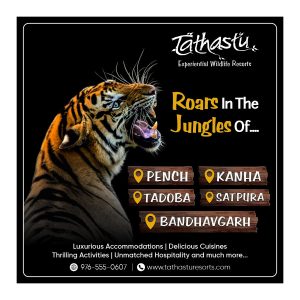Seamless Travel with Nagpur Metro Maha Card: Top Up via UPI Apps!
Maha Metro has always focussed on multiple modes which encourage Digital Payment. Payment through QR Code, WhatsApp Ticketing, Ticket Vending Machine, Maha Card are some such measures. Now, you can recharge your Maha Card using UPI Apps like PhonePe, BHIM or SBI YONO app.
Now, you can top up your Nagpur Metro Maha Card effortlessly using UPI apps like PhonePe, BHIM. The Maha Card can also be recharged using YONO App of State Bank of India (SBI). Thus, travelling with Nagpur Metro has just got easier now! Say goodbye to long queues.
Why Choose UPI for Top-Up?
• Convenience at Your Fingertips: Recharge your Maha Card anytime, anywhere directly from your smartphone.
• Instant Transactions: Your balance updates in seconds, so you’re always ready to ride. After recharge, tap the card on the ticket reader installed at the customer care counter at any of the stations for balance sync.
• Secure Payments: UPI offers a secure and reliable platform for transactions.
How to Top Up Your Maha Card via UPI:
- Open Your UPI App: Launch PhonePe, BHIM or SBI YONO App.
- Navigate to NCMC Recharge: Look for the option to recharge your metro card.
- Enter Details: Input your Nagpur Metro Maha Card number, linked mobile number and the desired amount.
- Confirm and Pay: Confirm the details and complete the payment. Your card is recharged instantly!
- The card details are saved in your app for easy recharge.
Enjoy hassle-free travel across Nagpur with a quick and easy recharge through UPI. Keep your journeys smooth and uninterrupted; top up today and take the Nagpur Metro ride with ease! Join hands in encouraging digital payment mode and avoid cash transactions as much as possible.
👉 Click here to read the latest Gujarat news on TheLiveAhmedabad.com