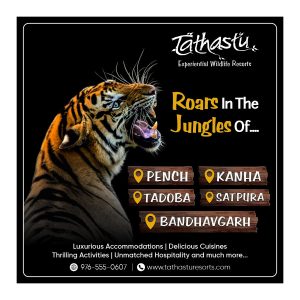Despite efforts by the Telecom Regulatory Authority of India (Trai) to combat the issue of pesky telemarketing calls and messages, the problem persists and continues to trouble people throughout the day, even during busy periods. Trai has directed telecom companies to block all unverified headers and message templates within specified timeframes. Additionally, the regulatory body plans to launch a digital consent authorization (DCA) platform in the coming months to expedite the process of obtaining consumer consent and curbing unwanted calls and messages.
While the effectiveness of these measures remains to be seen, individuals can take certain steps to prevent telemarketers from disturbing them. One such measure is activating the Do Not Disturb (DND) service on their phone numbers. Users can block telemarketing, promotional, and spam calls and messages by following a simple process. They can also use specific codes to restrict calls from particular categories such as banking, real estate, education, health, consumer goods, and more.
Furthermore, telecom service providers like Jio, Airtel, and Vi offer dedicated apps to register for DND services. Users can access these apps and follow the provided instructions to activate DND and customize their preferences for blocking marketing calls and messages.
Here is the step-by-step process to activate DND on your number:
- Open the default Messaging app on your phone.
- Create a new message
- Type FULLY BLOCK in capital letters
- Send it to toll-free number 1909.
This will block all the telemarketing spam calls and messages on your
number.
‘Additionally, use the below-mentioned codes to restrict calls from a certain
category, such as real estate, education, health, etc.
FULLY BLOCK for All Categories
BLOCK 1 for Banking/Insurance/Credit cards/Financial products
BLOCK 2 for Real Estate
BLOCK 3 for Education-Related Spams
BLOCK 4 for Health
BLOCK 5 for Consumer goods/automobiles/Entertainment/IT
BLOCK 6 for Communication/Broadcasting
BLOCK 7 for Tourism and Leisure
BLOCK 8 for Food and Beverages
Send these codes to 1909 to block unwanted calls from these sectors.
Register DND on your service provider: Jio, Airtel, Vi
You can also register for DND on the dedicated service apps from your telecom
operators.
How to activate DND on Jio:
- Open the MylJio app on your phone.
- Tap on Menu.
- Select the ‘Profile & Other Settings’ option.
- Click on “Do not Disturb’
- Tap ‘Set Preference’
- Choose a preference
- Submit request to block marketing calls and messages.
How to activate DND on Airtel:
- Open Airtel Thanks app.
- Tap on ‘More’ bottom.
- Select Manage Services section
- Tap on ‘Activate/Deactivate DND’.
- Select the spam categories you wish to block
- Click submit.
How to activate DND on Vodafone-Idea
- Open Vi app
- Tap on My Account.
- Open ‘More Services’ section.
- Tap on “Do Not Disturb (DND)”.
- Select from the available options (Full DND, Block Promotions, Partial
- DND)
- Tap on Activate to block unwanted telemarketing calls and SMS.
👉 Click here to read the latest Gujarat news on TheLiveAhmedabad.com