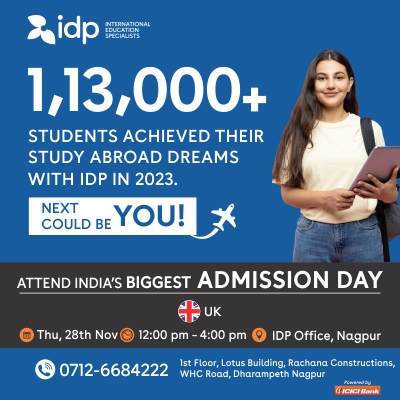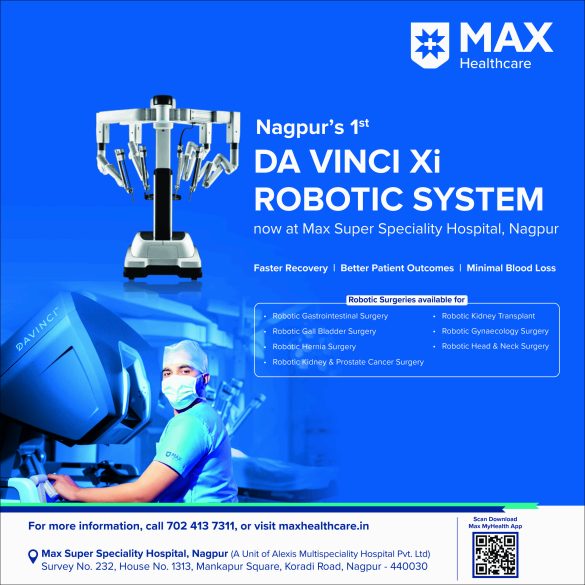Train Ticket Booking is a convenient and easy way to book train tickets online for travelling across India. Whether you want to travel for leisure, business, pilgrimage, or any other purpose, you can find a train that suits your needs and budget. Here is a comprehensive guide to booking Indian Railway tickets online, including tips and tricks for a smooth booking experience.
Step 1: Visit the official website of Indian Railways, [IRCTC], or other authorised online ticket booking portal such as redRail. You will need to register yourself with a valid email ID and mobile number if you are a new user. If you already have an account, you can log in with your username and password.
Step 2: Enter your origin and destination stations, date of journey, class of travel, and number of passengers in the search box. You can also select the option of flexible dates to find trains that are available within a range of dates. Click on the ‘Find Trains’ button to see the list of trains that match your criteria.
Step 3: Choose the train that you want to book from the list. You can check the availability of seats, fares, routes, and other details by clicking on the train name or number. You can also use filters to narrow down your search based on departure time, arrival time, duration, quota, etc.
Step 4: Click on the ‘Book Now’ button next to the train that you have selected. You will be redirected to a page where you have to enter the details of the passengers, such as name, age, gender, berth preference, etc. You can also opt for a lower berth quota, senior citizen concession, or any other special quota if applicable.
Step 5: Review your booking details and proceed to payment. You can choose from various payment options such as debit card, credit card, net banking, UPI, e-wallets, etc. You will also have to enter an OTP (one-time password) that will be sent to your registered mobile number for verification.
Step 6: Once your payment is successful, you will receive a confirmation message on your email ID and mobile number. You will also get a PNR (passenger name record) number, which is a unique 10-digit code that identifies your booking. You can use this PNR number to check the status of your booking, cancel or modify your ticket, or print your ticket online.
Tips and Tricks for a Smooth Train Ticket BookingExperience:
● Book your tickets well in advance to avoid last-minute rush and unavailability of seats. You can book your tickets up to 120 days before the date of the journey.
● Use the IRCTC app or website during non-peak hours (between 11 pm and 8 am) to avoid heavy traffic and server issues.
● Check the train schedule and status before booking your ticket. Some trains may be cancelled or rescheduled due to various reasons.
● Use the ‘Tatkal’ or ‘Premium Tatkal’ quota if you want to book your ticket at short notice. These quotas are available for booking from 10 am onwards one day before the date of the journey for AC classes and from 11 am onwards one day before the date of the journey for non-AC classes. However, these quotas have limited seats and higher fares than normal quotas.
● Use the ‘Vikalp’ scheme if you are willing to travel in an alternate train in case your original train is fully booked or waitlisted. You can opt for this scheme while booking your ticket online. You will be allotted a seat in an alternate train of the same or higher class without any extra charge.
● Check your PNR Status regularly to know the current status of your booking. You can check your PNR Status online on the IRCTC website or app, or by sending an SMS to 139 with the format ‘PNR <10-digit PNR number>’. You can also call 139 from any landline or mobile phone and follow the IVR instructions.
● Carry a valid ID proof along with your ticket while travelling. You may be asked to show your ID proof by the ticket checker or railway staff during your journey.
Moreover, among the top choices for online train ticket reservations lies redRail, a service brought to you by redBus. redRail is an IRCTC-authorised online railway ticket booking platform that allows you to book tickets for your preferred trains in just a few minutes. With the super-convenient and user-friendly interface of redRail, all you need to do is enter a few details such as your origin station, destination station, and the date of travel. The platform will then instantly display the list of available trains traveling through your route on your preferred travel date. You can also use filters to narrow down your search based on departure time, arrival time, duration, quota, etc. Since redRail is an IRCTC-authorised ticket booking platform, you can book tickets with confidence without worrying about authenticity.