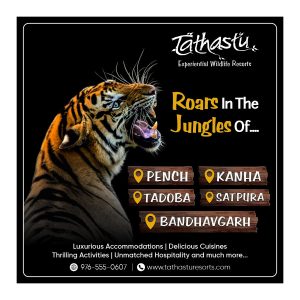The National Payments Corporation of India (NPCI) has warned UPI users about a new fraud called the Call Merging Scam. Cybercriminals are using this trick to steal money from people’s bank accounts.
In this scam, fraudsters call victims and merge another call to confuse them. They then trick users into sharing their OTPs, which allows them to access their accounts. This follows an earlier scam where criminals used missed calls to trap people.
NPCI shared this warning on its official X handle (UPI_NPCI), explaining how the scam works and providing tips to stay safe.
What is the Call Merging scam?
According to NPCI, scammers trick people by calling them with a fake event invitation or job interview. They claim to have received the person’s number from a mutual friend. During the call, they ask the person to merge another call, saying it’s from the friend.
However, the second call is actually an OTP call from the bank. Once the calls are merged, the scammer listens in and steals the OTP, allowing them to access the victim’s bank account. Many victims realize the fraud only after their money is gone.
People get OTPs in two ways – through SMS or email, or by phone call. If someone chooses to hear their OTP through a call, scammers can easily steal it.
The Call Merging Scam is a new type of fraud where scammers trick people into merging calls to steal their One-Time Password (OTP) and access their bank accounts.
How It Works:
A scammer calls, pretending to invite you to an event or a job interview.
They say they got your number from a mutual friend.
They ask you to merge another call, claiming it’s from that friend.
The second call is actually an OTP call from your bank.
Once the calls are merged, the scammer listens to the OTP and uses it to steal your money.
How to Stay Safe
The best way to avoid scams is to stay alert. Be cautious with unknown calls and never merge calls from unfamiliar numbers. If you get a call from an unknown number, it’s safer to ignore it.
You can also enable your phone’s spam detection feature. Go to your call settings and find the spam call filter option. Turning it on will help block suspicious calls and protect you from scammers.
👉 Click here to read the latest Gujarat news on TheLiveAhmedabad.com